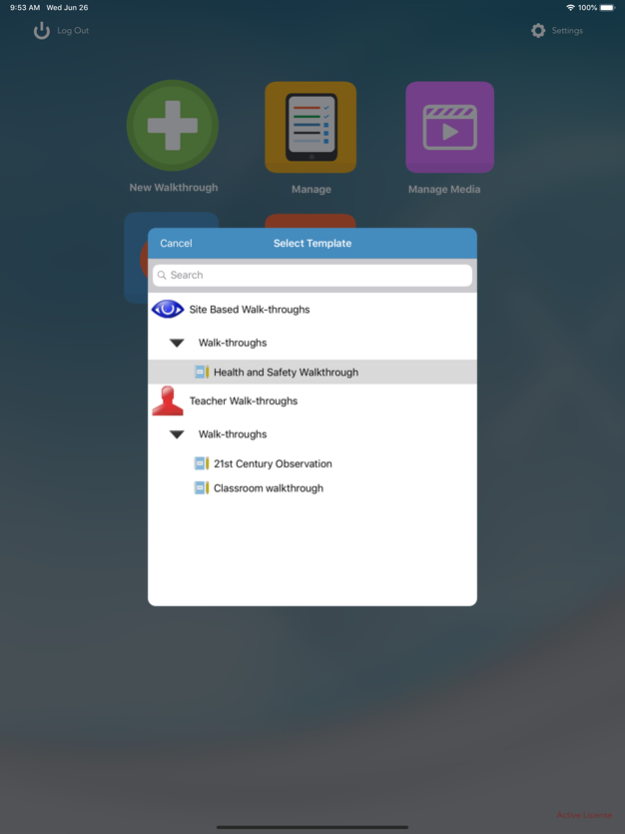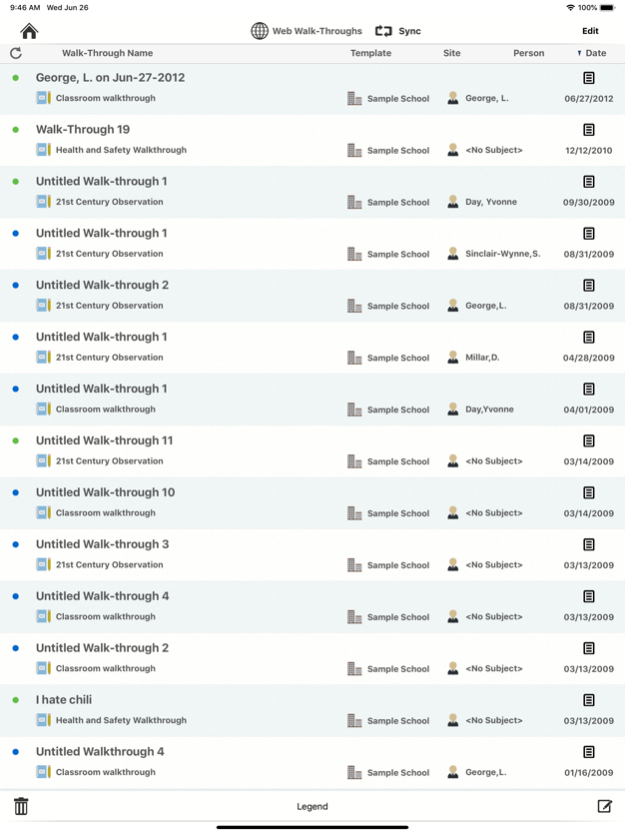eWalk 2.9.13
Continue to app
Free Version
Publisher Description
*Please note that an eWalk license is required to fully use this application.
eWalk 2.0 is a flexible mobile observation and data collection application that works brilliantly on both the iPad and iPhone. It collaborates with our web-based system, eWalk, to provide a complete end-to-end solution for mobile data collection with cloud-based data storage and analysis.
eWalk 2.0 is a completely updated version of our popular mxMobile application, now offering a host of powerful new features and options which were not present in the previous iteration.
eWalk 2.0 is the premiere app for conducting classroom walkthroughs and observations for formative or summative reporting. Integration with eWalk allows offline completion of any form in the system, including classroom walkthroughs, student observations, summative evaluations, learning plans, self-assessments and more.
With an eWalk web account, you can build an unlimited number of templates, or use ones shared by colleagues or by your organization. These templates are automatically downloaded to eWalk 2.0. when you have a web connection. Observations can then be completed offline, a web connection is not required. This application also takes advantage of many native iPad / iPhone features such as voice dictation, built in camera and location services.
Key features and updates of eWalk 2.0 include:
- Intuitive interface with easy access to creating and managing observations
- A useful History feature to review data from previous observations
- Rubric elements
- Supports eWalk custom dashboards
- Online resources and help
- Ability to download any previous observation from the web
- Intelligent sync between offline and online observations
- GPS location tracking for observations
- Use MXWEB phrase libraries with any note field.
Get started today and discover how easy and powerful mobile observations can be.
Dec 6, 2019
Version 2.9.13
- Corrected an issue where automatically generated Walkthrough names would forget the tokens that were used
- Fixed a number of iOS 13 compatibly issues
About eWalk
eWalk is a free app for iOS published in the Office Suites & Tools list of apps, part of Business.
The company that develops eWalk is Harris, N. Computer Corporation. The latest version released by its developer is 2.9.13.
To install eWalk on your iOS device, just click the green Continue To App button above to start the installation process. The app is listed on our website since 2019-12-06 and was downloaded 0 times. We have already checked if the download link is safe, however for your own protection we recommend that you scan the downloaded app with your antivirus. Your antivirus may detect the eWalk as malware if the download link is broken.
How to install eWalk on your iOS device:
- Click on the Continue To App button on our website. This will redirect you to the App Store.
- Once the eWalk is shown in the iTunes listing of your iOS device, you can start its download and installation. Tap on the GET button to the right of the app to start downloading it.
- If you are not logged-in the iOS appstore app, you'll be prompted for your your Apple ID and/or password.
- After eWalk is downloaded, you'll see an INSTALL button to the right. Tap on it to start the actual installation of the iOS app.
- Once installation is finished you can tap on the OPEN button to start it. Its icon will also be added to your device home screen.